-
×
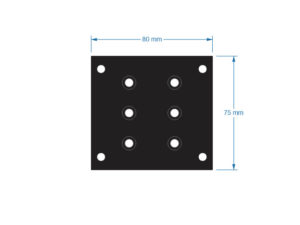 LSTB82 อุปกรณ์รางสไลด์ ชุดเชื่อมแกน Linear Slide Accessories XY Cross Connection Plate W45X-80x75
LSTB82 อุปกรณ์รางสไลด์ ชุดเชื่อมแกน Linear Slide Accessories XY Cross Connection Plate W45X-80x75 มีสินค้า
1 × ฿590.00
รวม: ฿590.00
฿1,490.00
มีสินค้า
ไฟเบอร์ออฟติกเซนเซอร์ LES-31P สามารถใช้ทดแทน FS-N18P, FS-N11P, FS-V11P Fiber Optic Sensor Amplifier ใช้สำหรับการตรวจจับวัตถุสี ตรวจสอบสีของผลิตภัณฑ์ในงานอุตสาหกรรม สามารถใช้กับบรรจุภัณฑ์ หลายประเภท เช่น ฟิล์มใส, ฟิล์มอลูมิเนียม, ถุงกระดาษ
ข้อมูลด้านเทคนิค
ในชุดประกอบด้วย
Button function operation

Installation
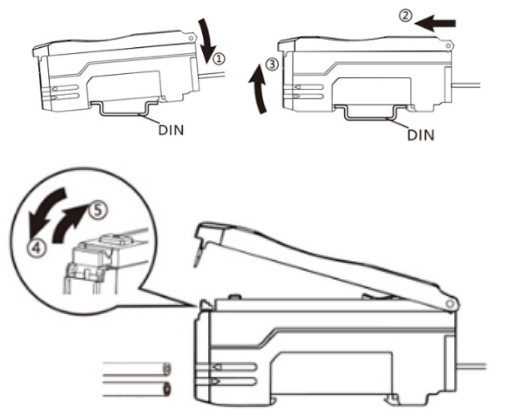
As shown in the figure below, snap the left side of the fiber optic sensor amplifier on the DIN rail and press the arrow (1) on the right side. Press hard in the direction of the head until you hear the locking sound.
DIN rail Disassemble
Fiber optic connection
As shown in the figure below, open the protective cover and vibrate the locking lever down in the direction of the arrow (4) ; Insert the optical fiber into the corresponding position; Press the direction of the arrow (5) to move the locking lever upward to complete the connection. Send <, Receive >
Function setting
Restore factory
Press and hold the MODE and DOWN buttons at the same time and hold for 10 seconds or more to restore the factory settings

Lock-UnLock
Lock : Press and hold the MODE and UP buttons at the same time and hold for 3 seconds or more. When “Loc” is displayed, it is complete.
UnLock : Repeat the above operation again, and when “End” is displayed, the button lock is UnLock.
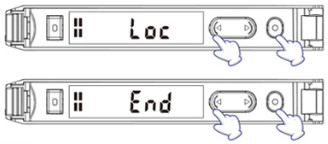
1. Manually set the Threshold value
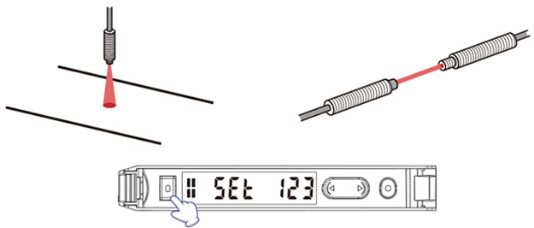
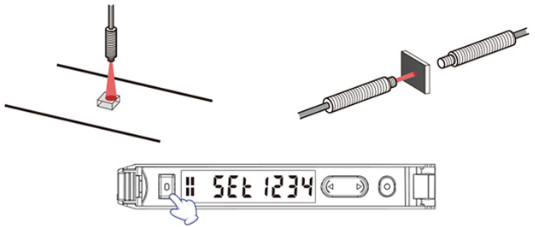
2. Automatically set the Threshold value

Function settings
Press and hold the O MODE button for 3 seconds to enter the settings interface.
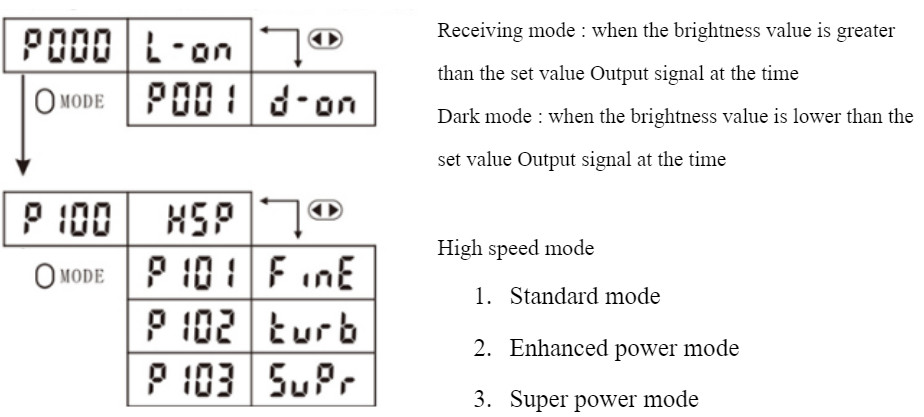
Light ON / Dark ON
Response time
P200 การส่องสว่างลำแสง 0 – 80
Anti-interference
P400 Delay Mode
| Display | Function introduction |
| P400 toFF | Disable the timer. (Default setting) |
| P401 1234 | Delay off-timer The output is turned off after 1234ms when the signal disappears. |
| P402 1234 | Delay on-timer The output is turned on 1234ms after the signal is detected. |
| P403 1234 | One-shot-timer The output is turned on when a signal is detected and turned off after 1234ms. |
P500 Low Power mode
Error message
| Display | Cause of error | Treatment method |
| Er: 00 | Load overcurrent | Cut off the power supply and check the load |
| Er: 01 | System damage | Replace the sensor |
การประยุกต์ใช้งาน

รีวิว
ยังไม่มีบทวิจารณ์