-
×
 BC0006 โมดูลสแกนบาร์โค้ด Scanner Code Reader 1D-2D-QRCode Module SH4USB (USB Keyboard)
BC0006 โมดูลสแกนบาร์โค้ด Scanner Code Reader 1D-2D-QRCode Module SH4USB (USB Keyboard) มีสินค้า
1 × ฿1,400.00
รวม: ฿1,400.00
฿6,290.00
สั่งจองสินค้าได้
ชุดรางเลื่อนสไลด์บอลสกรู ประกอบสำเร็จพร้อมใช้งานมีตัวควบคุมเสียบไฟใช้ได้เลย
ลูกค้าสามารถแก้ไขโปรแกรมเพื่อปรับเปลี่ยนการเคลื่อนที่และความเร็วในแบบของตัวเองให้เหมาะสมกับงาน
รางเลื่อนพร้อมบอลสกรู มี Linear Guide ออกแบบมาเพื่อให้การเคลื่อนที่เชิงเส้นมีความแม่นยำสูง ค่าสัมประสิทธิ์แรงเสียดทานต่ำ ทำจากวัสดุโลหะผสมอลูมิเนียมคุณภาพสูง ทนต่อการสึกหรอ การใช้งานทนทาน. เหมาะสำหรับอุตสาหกรรมระบบอัตโนมัติ
ข้อมูลจำเพาะ Linear Guide Slide Ball Screw

ในชุดประกอบด้วย
Dimension Linear Guide Slide Ball Screw


Wiring Diagram
การประยุกต์ใช้งานตัวควบคุมหลายแกน
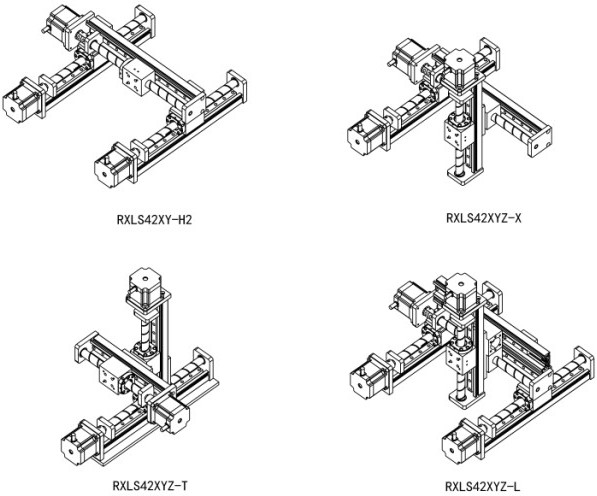
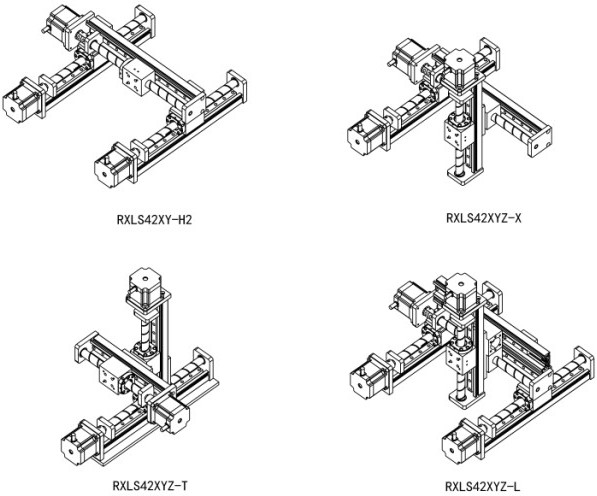
ตัวอย่างการสั่งงานด้วย Arduino Code
|
1 2 3 4 5 6 7 8 9 10 11 12 13 14 15 16 17 18 19 20 21 22 23 24 25 26 27 28 29 30 31 32 33 34 35 36 37 38 39 40 41 42 43 44 45 46 |
#include <AccelStepper.h> // The X Stepper pins #define STEPPER1_DIR_PIN 3 #define STEPPER1_STEP_PIN 2 AccelStepper stepper(AccelStepper::DRIVER, STEPPER1_STEP_PIN, STEPPER1_DIR_PIN); const int buttonPin = 7; //home switch int state = 0; int buttonState = 0; int MaxAcc = 6000; int MaxSpd = 4000; void setup() { Serial.begin(9600); pinMode(buttonPin, INPUT_PULLUP); stepper.setMaxSpeed(MaxSpd); // ทดลองปรับความเร็ว stepper.setAcceleration(MaxAcc); // ทดลองปรับความเร่ง } void loop() { //Serial.println(state); buttonState = digitalRead(buttonPin); if((buttonState == HIGH)&&(state == 0))// { stepper.setMaxSpeed(MaxSpd); // หมุนช้าเข้าหาสวิตช์ Home stepper.setAcceleration(MaxAcc); stepper.setSpeed(-500); stepper.runSpeed(); } else if ((buttonState == LOW) &&(state == 0)) { stepper.setMaxSpeed(MaxSpd); stepper.setAcceleration(MaxAcc); stepper.setCurrentPosition(0); state = 1; delay(1000); } if(state ==1 ) { stepper.runToNewPosition(12000); delay(1000); stepper.runToNewPosition(0); delay(1000); } } |
ตัวอย่างโปรแกรมควบคุมรางสไลด์ แบบไป-กลับ ตามตำแหน่งที่กำหนด
ซอร์สโค้ดเพื่อควบคุมการทำงาน ได้ตามวีดิโอด้านบน
|
1 2 3 4 5 6 7 8 9 10 11 12 13 14 15 16 17 18 19 20 21 22 23 24 25 26 27 28 29 30 31 32 33 34 35 36 37 38 39 40 41 42 43 44 45 46 47 48 49 50 51 52 53 54 55 56 57 58 59 60 61 62 63 64 65 66 67 68 69 70 71 72 73 74 75 76 77 78 79 80 81 82 83 84 85 86 87 88 89 90 91 92 93 94 95 96 97 98 99 100 101 102 103 104 105 106 107 108 109 110 111 |
#include <AccelStepper.h> //12V full step 200 pulse/rev, 1.5A // S1 S2 S3 S4 S5 S6 // NO NO OFF NO OFF NO // The X Stepper pins #define STEPPER1_DIR_PIN 3 #define STEPPER1_STEP_PIN 2 AccelStepper stepper1(AccelStepper::DRIVER, STEPPER1_STEP_PIN, STEPPER1_DIR_PIN); int MaxAcc = 10000; int MaxSpd = 800; int State = 0; int Step = 0; void setup() { stepper1.setMaxSpeed(MaxSpd); stepper1.setAcceleration(MaxAcc); stepper1.setCurrentPosition(0); stepper1.moveTo(1000); Serial.begin(9600); delay(2000); Serial.println("Power ON "); Serial.print("State = "); Serial.print(State); Serial.print("t position = "); Serial.println(stepper1.currentPosition()); delay(2000); } void loop() { //Serial.println(stepper1.currentPosition()); switch (State) { case 0: // if (stepper1.distanceToGo() == 0) { State =1; Serial.print("State = "); Serial.print(State); Serial.print("t position = "); Serial.println(stepper1.currentPosition()); delay(1000); stepper1.moveTo(0); } break; case 1: // your hand is close to the sensor if (stepper1.distanceToGo() == 0) { State = 2; Serial.print("State = "); Serial.print(State); Serial.print("t position = "); Serial.println(stepper1.currentPosition()); delay(1000); stepper1.moveTo(2500); } break; case 2: // your hand is a few inches from the sensor if (stepper1.distanceToGo() == 0) { State=3; Serial.print("State = "); Serial.print(State); Serial.print("t position = "); Serial.println(stepper1.currentPosition()); delay(1000); stepper1.moveTo(0); } break; case 3: // your hand is nowhere near the sensor if (stepper1.distanceToGo() == 0) { State = 4; Serial.print("State = "); Serial.print(State); Serial.print("t position = "); Serial.println(stepper1.currentPosition()); delay(1000); stepper1.moveTo(-1000); } break; case 4: // your hand is nowhere near the sensor if (stepper1.distanceToGo() == 0) { State = 5; Serial.print("State = "); Serial.print(State); Serial.print("t position = "); Serial.println(stepper1.currentPosition()); delay(1000); stepper1.moveTo(0); } break; case 5: // your hand is nowhere near the sensor if (stepper1.distanceToGo() == 0) { State = 0; Serial.print("State = "); Serial.print(State); Serial.print("t position = "); Serial.println(stepper1.currentPosition()); delay(1000); stepper1.moveTo(-2000); } break; } stepper1.run(); } |
เอาต์พุตแสดงตำแหน่ง ที่เคลื่อนที่ไป โดยจะทำงานวนไปตั้งแต่ stateที่ 0 ถึง state 5

การต่อสายสัญญาณ ระหว่างบอร์ดอาดูโน่ และ ไดร์ฟเวอร์ สเต็ปเปอร์มอเตอร์

การตั้งค่าตัวไดร์ฟเวอร์ ขับสเต็ปเปอร์ ความละเอียด 200 สเต็ปต่อรอบ ตั้งค่ากระแส 1.0 แอมป์
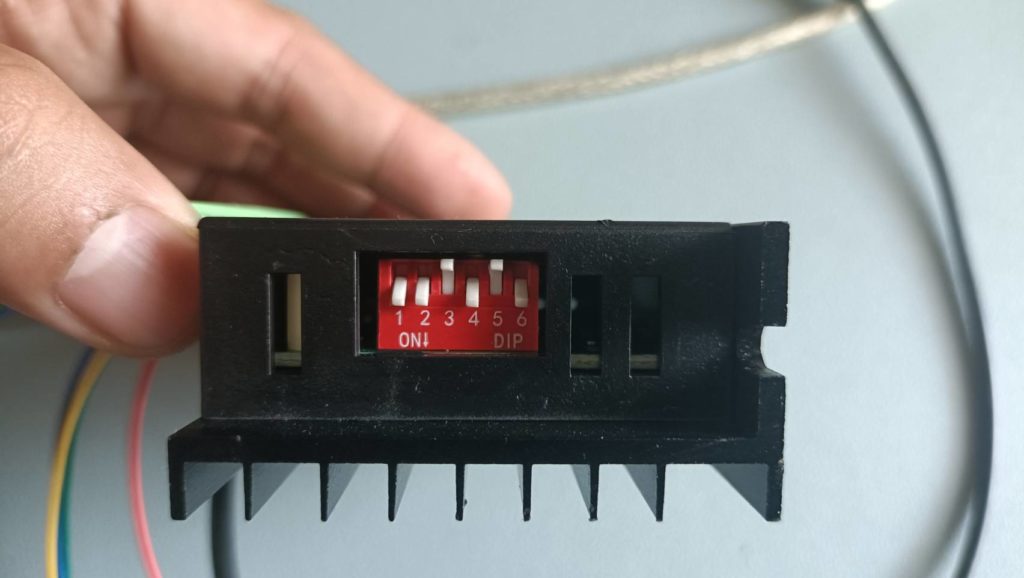
เฉพาะลูกค้าที่เข้าสู่ระบบ และเคยซื้อสินค้าชิ้นนี้แล้วเท่านั้น ที่เขียนบทวิจารณ์ได้

มีสินค้าอยู่ 2
หยิบใส่ตะกร้า
มีสินค้า
หยิบใส่ตะกร้า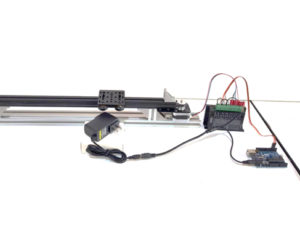
สั่งจองสินค้าได้
หยิบใส่ตะกร้า


รีวิว
ยังไม่มีบทวิจารณ์