คำอธิบาย
Arduino Opta คือ PLC ขนาดเล็กที่ปลอดภัยและใช้งานง่าย พร้อมด้วยความสามารถด้าน IoT เชิงอุตสาหกรรม
- รองรับทั้ง Arduino และภาษา PLC มาตรฐาน รวมถึง LD (Ladder Logic Diagram) และ FBD (Function Block Diagram) ) ) ได้รับการออกแบบโดยคำนึงถึงวิศวกร PLC
- การเชื่อมต่อ Wi-Fi 802.11 b/g/n /Bluetooth® พลังงานต่ำ Bluetooth® Low Energy
- การเชื่อมต่อ Ethernet Support 10/100BASE-T Port
- การเชื่อมต่อ RS-485 Half-duplex
- การเชื่อมต่อ USB-C®
- MCU Cortex®-M7 +M4 แบบดูอัลคอร์ STM32H747XI สามารถควบคุม ตรวจสอบ และใช้แอปพลิเคชันการบำรุงรักษาเชิงคาดการณ์แบบเรียลไทม์ได้
- การออกแบบที่ปลอดภัยและทนทานรองรับการอัปเดตเฟิร์มแวร์ OTA ข้อมูลจากฮาร์ดแวร์ไปยังคลาวด์ ตามมาตรฐาน X.509
- ตัวเลือกการเชื่อมต่อที่หลากหลาย ผ่านแดชบอร์ดแบบเรียลไทม์ร่วมกับ Arduino Cloud ที่ใช้งานง่าย (หรือบริการของบุคคลที่สาม)
Program it with the Arduino PLC IDE
- Arduino PLC IDE ทำให้การเขียนโปรแกรม PLC เป็นเรื่องง่าย
- ภาษาการเขียนโปรแกรมใดก็ได้จาก 5 ภาษาที่กำหนดโดยมาตรฐาน IEC 61131-3 (Ladder, Functional Block Diagram, Structured Text, Sequential Function Chart หรือ Instruction List)
- เขียนโค้ดแอปพลิเคชันหรือพอร์ต PLC ได้อย่างรวดเร็ว สิ่งที่มีอยู่กับ Arduino Opta
Key benefits include:
- การพัฒนาซอฟต์แวร์ที่ง่ายและรวดเร็ว เริ่มต้นจาก Arduino บทช่วยสอน และไลบรารีของ Arduino ที่พร้อมใช้งาน
- รองรับภาษา PLC มาตรฐาน IEC 61131-3
- การรวม Fieldbus ผ่าน Modbus TCP (อีเธอร์เน็ต) และ Modbus RTU (อนุกรม RS485)
- การเชื่อมต่อ IoT ที่ราบรื่น (Ethernet/Wi-Fi/Bluetooth® Low Energy)
- การตรวจสอบระยะไกลแบบเรียลไทม์ผ่านแดชบอร์ด Arduino Cloud ที่ใช้งานง่าย (หรือบริการของบุคคลที่สาม)
- ความปลอดภัยในระดับฮาร์ดแวร์ด้วยองค์ประกอบความปลอดภัยในตัวและการปฏิบัติตามมาตรฐาน X.509
- อัปเดตเฟิร์มแวร์ OTA ที่ปลอดภัยและการจัดการอุปกรณ์คลาวด์
- สวิตชิ่งรีเลย์กำลังสูง (4 x 2.3 kW)
- เชื่อถือได้โดยการออกแบบด้วยการรับรองทางอุตสาหกรรมและความเชี่ยวชาญของ Finder ในด้านเทคโนโลยีสวิตช์
- ติดตั้งง่าย เข้ากันได้กับราง DIN
Opt in to industrial automation
- ผสานรวม Micro PLC เข้ากับเครื่องจักร อุปกรณ์ และสายการผลิตที่มีอยู่ของคุณ โดยใช้ร่วมกับองค์ประกอบอื่นๆ ในระบบนิเวศ Arduino แบบโมดูลาร์และอเนกประสงค์ ตั้งแต่โมดูลขนาดเล็กที่บรรจุเซ็นเซอร์อัจฉริยะ ไปจนถึง SOM ไปจนถึงเกตเวย์สำหรับตั้งแต่ต้นทางถึงปลายทาง โซลูชั่นที่สามารถปรับแต่งให้ตรงตามความต้องการได้
Quality by design
- Arduino Pro ร่วมมือกับ Finder ซึ่งเป็นผู้นำในด้านชิ้นส่วนระบบเครื่องกลไฟฟ้าและอิเล็กทรอนิกส์ที่มีความเป็นเลิศและความเชี่ยวชาญมานานกว่า 65 ปี เพื่อสร้างผลิตภัณฑ์ที่มีข้อกำหนดการผลิตคุณภาพสูงสำหรับสภาพการทำงานที่มีความต้องการสูงสุดในสภาพแวดล้อมทางอุตสาหกรรม
Tech specs
| Input | 8x configurable digital / analog (0-10V) input |
| Processor | STM32H747XI Dual ARM® Cortex®
|
| Connectivity | Support 10/100 Ethernet (TCP/IP or Modbus TCP) USB-C Wi-Fi + Bluetooth® Low Energy RS485 half duplex |
| Memory | 1MB RAM (programming) 2MB internal + 16MB Flash QSPI |
| RTC | Typical 10 days power retention at 25°C NTP sync available through ethernet |
| IP protection | IP20 |
| Output | 4x relays (250 V AC – 10 A) |
| Programming languages |
|
| Security | ATECC608B Secure element |
| Supply voltage | 12…24 V DC |
| Operating Temperature | -20 °C to +50 °C (-4°F to 122°F) |
| Certifications | cULus listed, ENEC, CE |
Documentation
Getting Started – Arduino Web Editor
- All Arduino® devices work out-of-the-box on the Arduino® Web Editor [2] by just installing a simple plugin. The Arduino® Web Editor is hosted online, therefore it will always be up-to-date with the latest features and support for all boards and devices. Follow [3] to start coding on the browser and upload your sketches onto your device.
Getting Started – Arduino PLC IDE
- Arduino Opta® can be also programmed using the industrial-standard IEC 61131-3 programming languages. Download the Arduino® PLC IDE [4] software and connect your Arduino Opta® to your computer, using a simple USB-C® cable, to start creating your own PLC industrial solutions.
Getting Started – Arduino Cloud
- All Arduino® IoT enabled products are supported on Arduino Cloud which allows you to log, graph and analyze sensor data, trigger events, and automate your home or business.
Sample Sketches
- Sample sketches for Arduino Opta® can be found either in the “Examples” menu in the Arduino® IDE or the “Arduino Opta® Documentation” section of Arduino® [5].
Online Resources
- Now that you have gone through the basics of what you can do with the device, you can explore the endless possibilities it provides by checking exciting projects on ProjectHub [6], the Arduino® Library Reference [7]
Reference Documentation
- Arduino IDE (Desktop) https://www.arduino.cc/en/Main/Software
- Arduino IDE (Cloud) https://create.arduino.cc/editor
- Arduino Cloud – Getting started https://docs.arduino.cc/arduino-cloud/getting-started/iot-cloud-getting-started
- Arduino PLC IDE https://www.arduino.cc/en/Main/Software
- Arduino Opta® Documentation https://docs.arduino.cc/hardware/opta
- Project Hub https://create.arduino.cc/projecthub?by=part&part_id=11332&sort=trending
- Library Reference https://www.arduino.cc/reference/en/


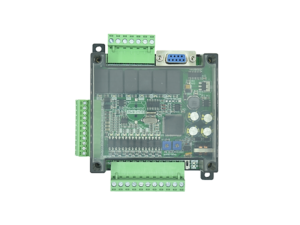



รีวิว
ยังไม่มีบทวิจารณ์