คำอธิบาย
โมดูลสแกนบาร์โค้ด Industrial High speed 1D/2D Code Reader 32 Bit A4 A65 USB
- Sensor 1280×800 Standard Distance
- Interface USB
- Decode Capacity 1D/2D (Refer to the data sheet for details)
- Decoding DPM Code
- IP Rating IP65
- Aluminum Alloy
Scan Mode
- Automatic Induction Mode
- External Pulse Trigger Mode
- Continuous Scan Mode
- Serial Port Command Mode
Appearance
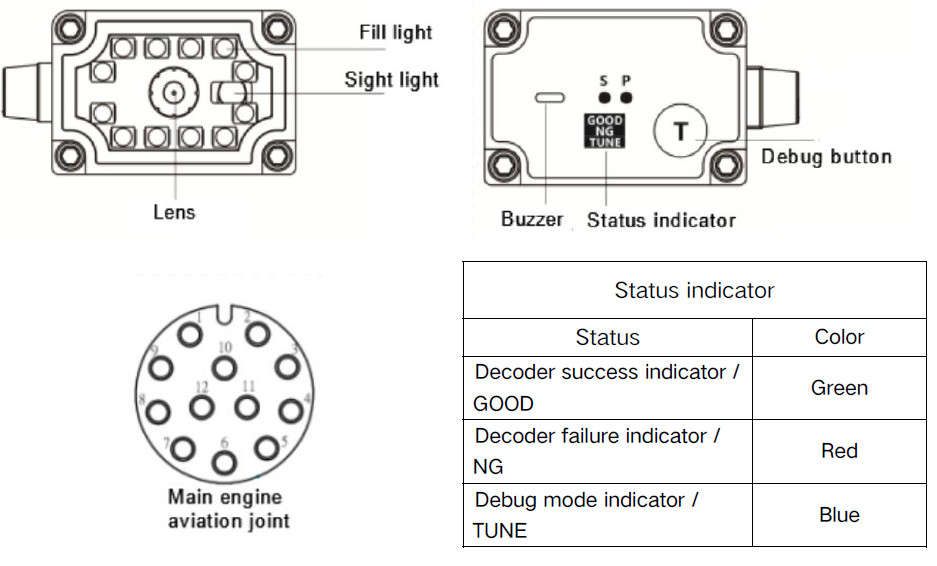
Status indicator
- Green Decoder success indicator / GOOD
- Red Decoder failure indicator / NG
- Blue Debug mode indicator / TUNE
Dimension
- 36(W) × 43(D) × 24(H) mm
External I/O box
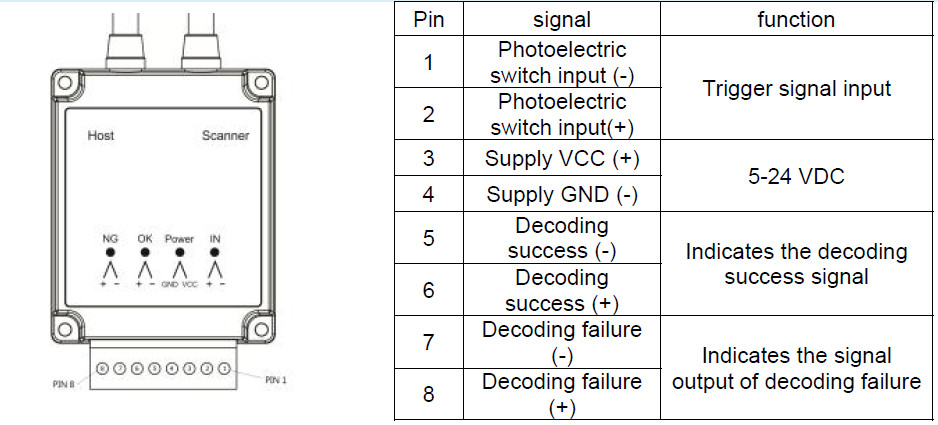
External Input
- 1 Channel Opto-couple isolated input (NPN, PNP, Relay)
A65-SR NPN Photoelectric switch input
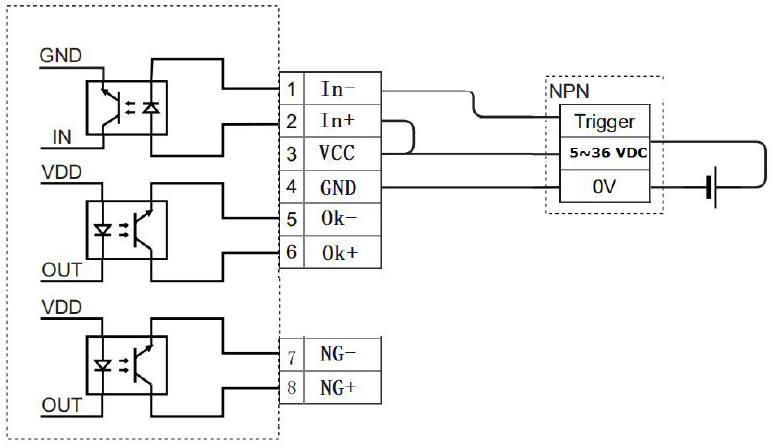
A65-SR PNP Photoelectric switch input
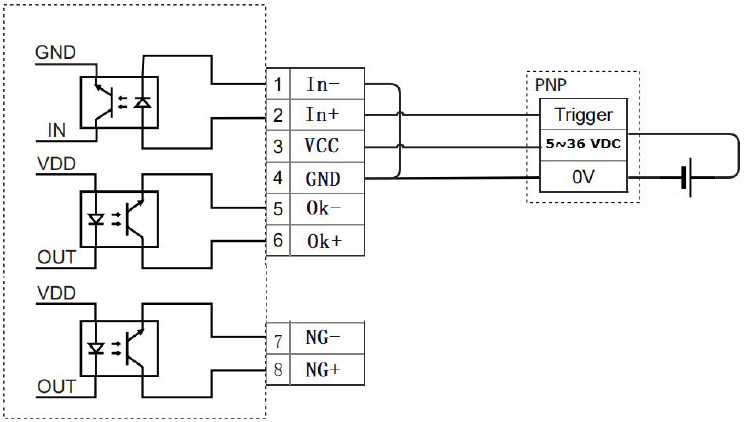
A65-SR Relay Photoelectric switch input
External Outputs
- 2 Channel Photocouple isolated output (OK, NG)
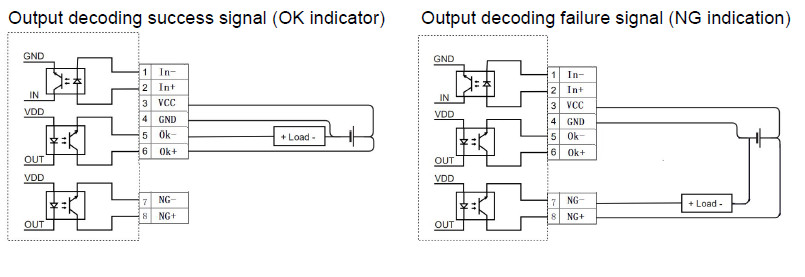
Installation Instruction

For first use, please install and connect the reader as shown above
- Connecting the code reader and wire aviation plug connector
- Connect 5~24V DC external power supply, if the USE of USB communication cable can not be connected to the external power supply
- Connect the communication port to PC or data acquisition terminal, support RS232, USB, Ethernet these three communication modes (according to the ordered specifications)
- If “external trigger input mode” is used, external sensor /PLC needs to be connected
- If the reader needs to output read feedback OK signal or NG signal, connect 5-8 PIN to the external device
A65 Intelligent Debugging Mode
- In continuous code reading mode, Press the debug button (T) to enter the Debugging Mode
(Note: When the scan mode is set to potential trigger or pulse trigger, the debug button will be switched to the trigger scan button) - Align the scanner with the bar code to be decoded. It is recommended to reserve an Angle of 15° to 30° for installation, as shown in the following figure
- Press the debug button (T) to start intelligent debugging
- At the end of debugging, the status indicator shows the debugging result,
- Green light means Success
- Red light means failure,
- Successwill automatically remember the Settings, even if the power is used immediately, no need to repeat debugging
- Press the debug button (T) to restore the scanning mode
Application Code Detection

ในชุดประกอบด้วย
- โมดูลสแกนบาร์โค้ด Industrial High speed
- ชุดสายไฟ USB
- Bracket +Screw

Dimension

Application


Specifiaction
|
Pixels
|
1280 (H) x 800 (V)
|
|
illumination
|
High brightness red light source / High brightness white light source
|
|
Focusing
|
Green LED aiming
|
|
Scan mode
|
Auto-sensing, external pulse mode, continuous scan mode, serial command mode
|
|
Symbologies
|
1D:
UPC A , UPC E , EAN 8 , EAN 13 , Code 128 , Code 39 , Code 93 , Code 32 , Code11 , Codabar ,Plessey , MSI , Interleaved 2 of 5 ,IATA 2 of 5 , Matrix 2 of 5 , Straight 2 of 5 , Pharmacode , RSS-14 , RSS-14 Expanded , RSS-14 Limited ,Composite Code-A , Composite Code-B , Composite Code-C,etc. 2D:
PDF 417 , Micro PDF 417 , Data Matrix , QR , Micro QR , Aztec , MaxiCode ,etc. |
|
Resolution
|
1D : ≥ 4 mil
2D : ≥ 9 mil
|
|
Typical Depth of Field
|
Code 39 (5mil) : 60 mm ~ 250 mm
EAN-13 (13mil) : 50 mm ~400 mm QR Code (10 mil) : 35 mm ~ 130 mm |
|
Field of View
|
Horizontal 46°, Vertical 29°
|
|
Symbol Contrast
|
≥ 20% (UPC/EAN 100% , PCS 90%)
|
|
Dimensions
|
36(W)x 43(D)x 24(H)(mm)
|
|
Shell material
|
aluminum alloy
|
|
Communication Transmission
|
USB (HID ; CDC)
|
|
Tip method
|
Buzzer, LED indicator
|
|
Operating Voltage
|
5-36 VDC
|
|
Sealing
|
IP65
|
|
Current@5VDC
|
Operating current :300 mA ±5% (typical),
450 mA ±5%(maximum) |
|
Standby current
|
100 mA ±5%
|
|
External Inputs
|
1 opto-couple isolated input (NPN / PNG / relay)
|
|
External output
|
2 way photocouple isolated output (Good ; NG)
|
|
Operating Temperature
|
-20℃ ~+ 50℃
|
|
Storage Temperature
|
-40℃ ~+70℃
|
|
Humidity
|
5% to 95% (non-condensing)
|
|
Static Protection
|
±20 kV (air discharge), ±8 kV (direct discharge)
|
|
Drop height protection level
|
IP65
|
|
International Certification
|
CE EN55022, FCC Part 15 Class B, CE EMC Class B
|
|
Warranty
|
1 Year
|







รีวิว
ยังไม่มีบทวิจารณ์