รวม: ฿150.00
MTBL82 ไดร์เวอร์มอเตอร์ HUB Servo BLDC Motor Driver Dual-Channel Driver ZLAC8015D RS485+CAN
฿8,900.00
สั่งจองสินค้าได้
คำอธิบาย
ไดร์เวอร์มอเตอร์ Hub Servo BLDC Motor Driver
- Dual-channel servo Driver
- Working voltage DC24-48V
-
Input signal voltage DC5V
- Rated Current 15A
- Peak Current 30A
- Supports RS485 / CANOPEN Communication Control
-
Operation Mode, Position Mode, Velocity Mode, Torque Mode
- Used for hub motor with power less than 500W
Wiring Diagram
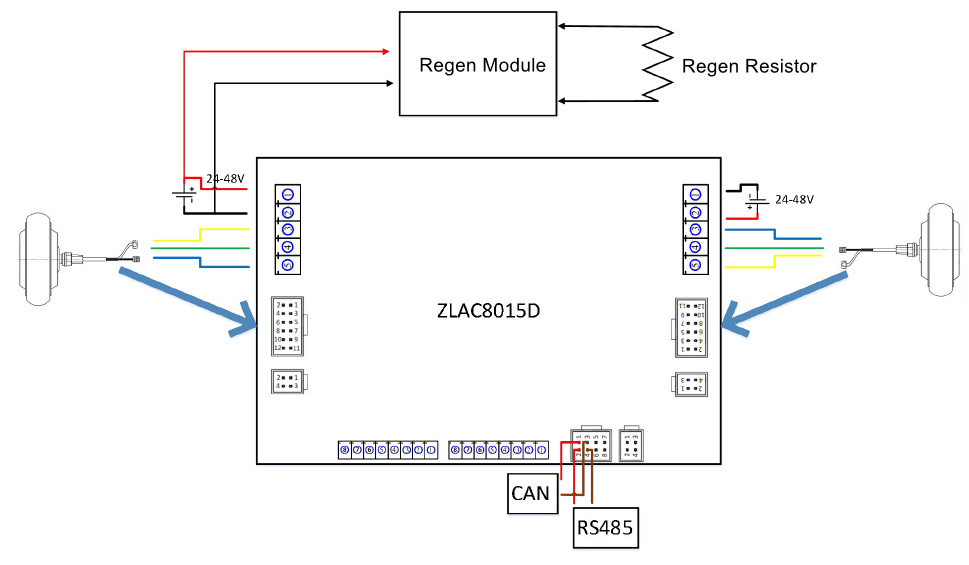
หมายเหตุ: ช่องต่อแรงดัน Input 24V มีทั้งหมด 2 ช่อง ลูกค้าสามารถเลือกต่อเข้าเพียง 1 ช่อง ก็ได้
Power wire and power supply input port of left motor
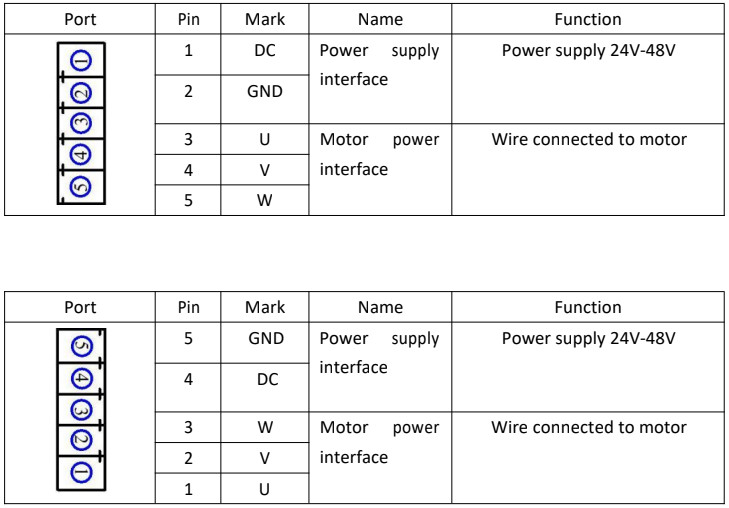
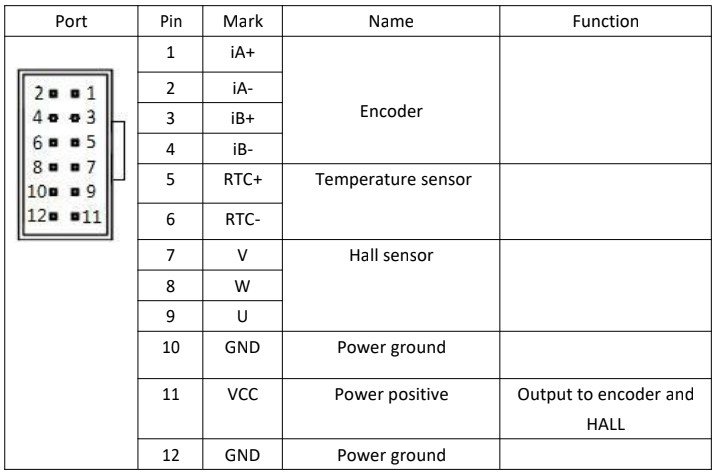
Regen Circuit รีเจนเซอร์กิต
If the user is using a speed exceeding 100 RPM or requires emergency stop, fast stop, and other functions, it is recommended to add a relief circuit in the circuit to prevent
damage to the driver or other equipment caused by the back electromotive force generated by excessive speed or emergency stop. (Recommended resistance parameter: 5 Ω 100W, different matching motors, and different matching regen resistors.
If you have anyquestions, please consult our company) The connection method is shown in the following
Interface RS485
The driver address can be set to 0-127. The address 1-3 could be set by DIP switch. When the DIP switch is set to 0, the address could be set through software, its range is 4-127, the default address is 4.
For RS485 communication, ZLAC8030L has 7 optional baud rates: 9600, 19200, 38400, 57600, 115200, 128000, 256000. Baud rate could be set through software, its default value is 115200.
There are 8 data bits, without parity check. There is 1 stop bit.
RS485 Communication Quick Start Guide
- CAN 2.0A Standard
- CANopen Standard protocol DS 301 V4.02
- CANopen Standard protocol DS 402 V2.01
- The driver address can be set to 0-127. The address 1-3 could be set by DIP switch. When the DIP switch is set to 0, the address could be set through software, its range is 4-127, the default address is 4.
- For CANopen communication, ZLAC8030L has 7 optional baud rates: 25kHz, 50kHz, 100kHz, 125kHz, 250kHz, 500kHz, 1MHz. Baud rate could be set through software, its default value is 500kHz.
CANopen Communication Quick Start Guide
ZLAC8015D PC Software Instruction
- The software only supports RS485 Protocol
- 150x97x31mm

ZLAC8015D Software and Parameters
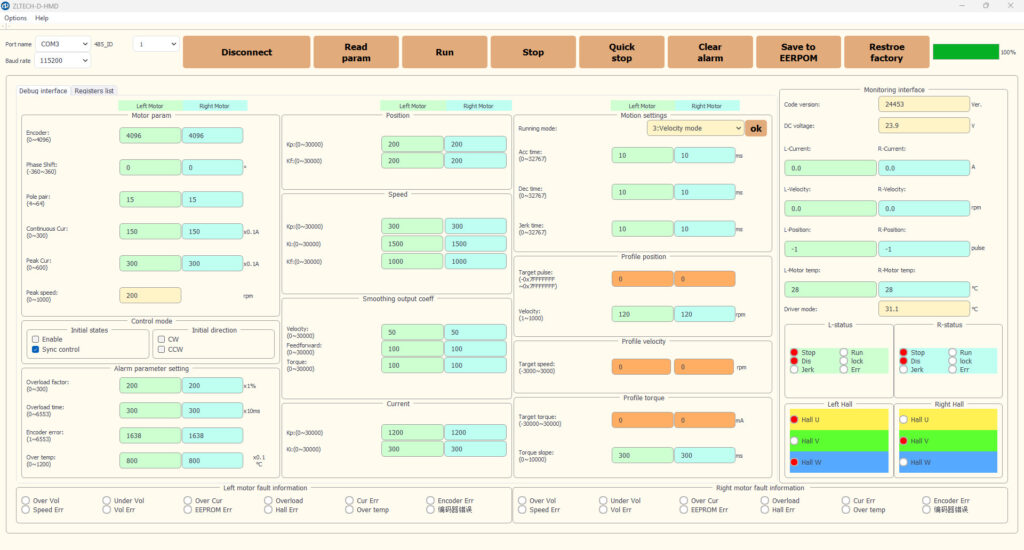
How to connect to PC and use ZLAC8015(D) Software
Download
ZLAC8015D CANopen / ZLAC8015D Drawings / ZLAC8015D Manuals / ZLAC8015D RS485 Communication / ZLAC8015D Software and Parameters / ZLAC8015D Test Files / ZLAC8015D Wirings
https://drive.google.com/drive/folders/1Vn2zU1emUSTbn2zjTZ9H3UwB3QKFVQTB?usp=sharing

 CDP123 สายลิ้งค์ Cable Link PLC HMI DB9-MF-1.5M
CDP123 สายลิ้งค์ Cable Link PLC HMI DB9-MF-1.5M 






รีวิว
ยังไม่มีบทวิจารณ์