RBB201 หุ่นยนต์ เดิน 2 ขา Biped Robot OTTO 3D Set 2 (3D Parts+Arduino Nano+Sensor Kit)
฿1,850.00
สั่งจองสินค้าได้
คำอธิบาย
หุ่นยนต์เดิน 2 ขา OTTO Robot Arduino Nano Otto เป็นหุ่นยนต์โต้ตอบที่ใครก็สร้างได้! เป็นโอเพ่นซอร์ส เข้ากันได้กับ Arduino Otto สามารถเดิน เต้น หลบหลีกสิ่งกีดขวางได้ โครงสร้างชิ้นส่วนออกแบบโดยใช้เครื่องพิมพ์ 3 มิติ การเชื่อมต่อทางอิเล็กทรอนิกส์ และใช้ทักษะการเขียนโค้ด อย่างง่าย Otto เหมาะสำหรับผู้เริ่มต้น สามารถแก้ไขหรือสร้างขึ้นมาใหม่ได้ ไม่จำเป็นต้องมีความรู้ด้านเทคนิค
Biped Robot OTTO 3D Set 2 (3D Parts+Arduino Nano+Sensor Kit)

รายการอุปกรณ์ Otto Robot Parts
- 1Set x ชิ้นส่วน 3D Part จำนวน 6 ชิ้น
- 1pcs x นาโน Arduino Nano CH340
- 1pcs x นาโนชิลด์ Arduino NANO Shield
- 1pcs x เซ็นเซอร์อัลตราซาวนด์ HC-SR04 Ultrasound Sensor
- 1pcs x บัซเซอร์ส่งเสียง buzzer sounds
- 4pcs x ไมโครเซอร์โว Micro Servo 9G
- 1pcs x สาย USB Cable
- 4pcs x Jumper Wire Female to Female ตัวเมียต่อตัวเมีย
- 1pcs x 4xAA Battery Holder
Wiring Connection
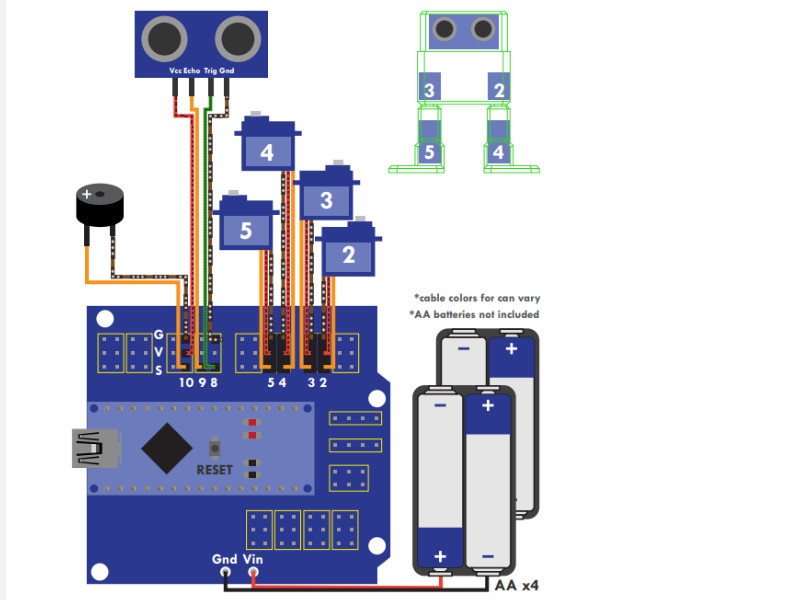
Software
- Download and install Arduino software IDE: https://www.arduino.cc/en/Main/Software
- Download Source Code https://github.com/OttoDIY/
-
Download the Otto libraries https://github.com/OttoDIY/OttoDIYLib/archive/master.zip
-
Open Arduino IDE, navigate to Sketch > Include Library > Add .ZIP Library. At the top of the drop down list, select the option to “Add .ZIP Library”.
Drivers
- CH340 Drivers http://www.wch.cn/download/CH341SER_EXE.html
More Information
- www.ottodiy.com/academy
- https://github.com/OttoDIY/OttoDIYESP?spm=a2g0o.detail.1000023.21.2cc234763AAQTR
- https://www.tinkercad.com/things/1kI624iowUR
// ตัวอย่าง OTTO หลบสิ่งกีดขวางด้วย เซ็นเซอร์อัลตราโซนิก
// ตัวอย่าง OTTO ร้องเพลง Happy Birthday





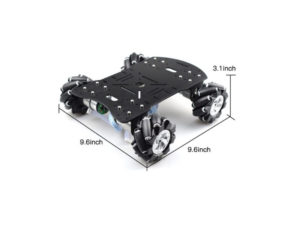

รีวิว
ยังไม่มีบทวิจารณ์