-
×
 BC1003 เครื่องอ่านบาร์โค้ดความเร็วสูง Industrial High Speed 1D/2D QR Code Reader LV3KP RS232
BC1003 เครื่องอ่านบาร์โค้ดความเร็วสูง Industrial High Speed 1D/2D QR Code Reader LV3KP RS232 มีสินค้าอยู่ 1
1 × ฿8,900.00
รวม: ฿8,900.00
฿1,480.00
มีสินค้า
โมดูลสแกนอ่านบาร์โค้ด Barcode Scanner QR Code Reader 1D/2D/QR Code Module สำหรับเชื่อมต่อกับไมโครคอนโทรลเลอร์ เช่น Arduino, Raspberry Pi
Mode
ในชุดประกอบด้วย
*แนะนำใช้ร่วมกับ BDCA11 บอร์ดแปลงคอนเนคเตอร์ตัวผู้ DB9-Male to Screw Terminal Converter
User Manual

|
Barcode |
scan depth density |
|
4mil Code39 |
40-90mm |
|
6.57mil PDF417 |
30-130mm |
|
10mil Data Matrix |
30-200mm |
|
13mil EAN-13 |
50-200mm |
|
20mil QR CODE |
25-240mm |
หมายเหตุ
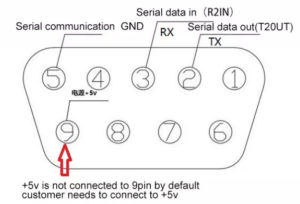
Head Dimension (mm)

การต่อสายร่วมกับ Arduino
https://oshwlab.com/s2insupply/barcode-ttl-arduino

สาย USB เส้นสีดำที่มาพร้อมกับตัวอ่านบาร์โค้ดให้เสียบกับพอร์ต USB เพื่อจ่ายไฟให้กับตัวอ่านบาร์โค้ด
ส่วนการส่งข้อมูลนั้นใช้สาย USB จาก Arduino ไปยังคอมพิวเตอร์

ตัวอย่างโปรแกรมใช้ Arduino
ตั้งค่าการสื่อสารระหว่าง Arduino กับ คอมพิวเตอร์ บอร์ดเรท ที่ 9600
|
1 2 3 4 5 6 7 8 9 10 11 12 13 14 15 16 17 18 19 |
#include <SoftwareSerial.h> SoftwareSerial mySerial(10, 11); // RX, TX = White Color void setup() { Serial.begin(9600); // Open serial communications and wait for port to open: while (!Serial) { //; // wait for serial port to connect. Needed for native USB port only } mySerial.begin(9600); // set the data rate for the SoftwareSerial port } void loop() { // run over and over if (mySerial.available()) { Serial.write(mySerial.read()); } if (Serial.available()) { mySerial.write(Serial.read()); } } |
ตั้งค่าการสื่อสารระหว่าง Arduino กับ คอมพิวเตอร์ บอร์ดเรท ที่ 9600
|
1 2 3 4 5 6 7 8 9 10 11 12 13 14 15 16 17 18 19 20 21 22 |
#include <SoftwareSerial.h>; SoftwareSerial SW_Serial(10, 11); //SoftwareSerial 10 = RXD, 11 = TXD int inByte = 0; // incoming serial byte void setup() { Serial.begin(9600); // ตั้งค่าการสื่อสารระหว่าง Arduino กับ คอมพิวเตอร์ ที่ 9600 while (!Serial) { //; //รอขณะตั้งค่าพอร์ตอนุกรม จนกว่าจะเสร็จ } SW_Serial.begin(115200); // ตั้งค่าความเร็วในการสื่อสารพอร์ตอนุกรมเสมือน SoftwareSerial } void loop() { // run over and over if (SW_Serial.available() > 0) // หากมีข้อมูลเข้ามาทาง พอร์ตอนุกรมเสมือน { // ให้ทำคำสั่งในเครื่องหมาปีกกา // get incoming byte: inByte = SW_Serial.read(); // รับข้อมูลแอสกี้มาเก็บไว้ในตัวแปร inByte Serial.write(inByte); // ส่งข้อมูลแอสกี้นั้นไปยังคอมพิวเตอร์(พอร์ตที่ใช้อัปโหลดโปรแกรม) } } |
ใช้เครื่องอ่านบาร์โค้ดยิงที่ QR Code ด้านล่าง เพื่อทำการตั้งค่า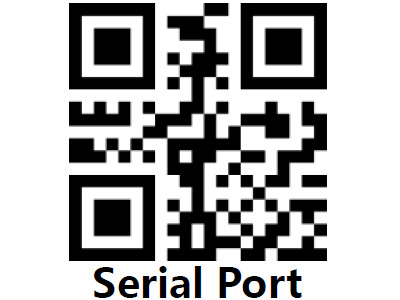


ที่โปรแกรม arduino ide เปิด Serial Monitor เพื่ออ่านค่าการสแกนบาร์โค้ดหรือคิวอาร์โค้ดได้เลย
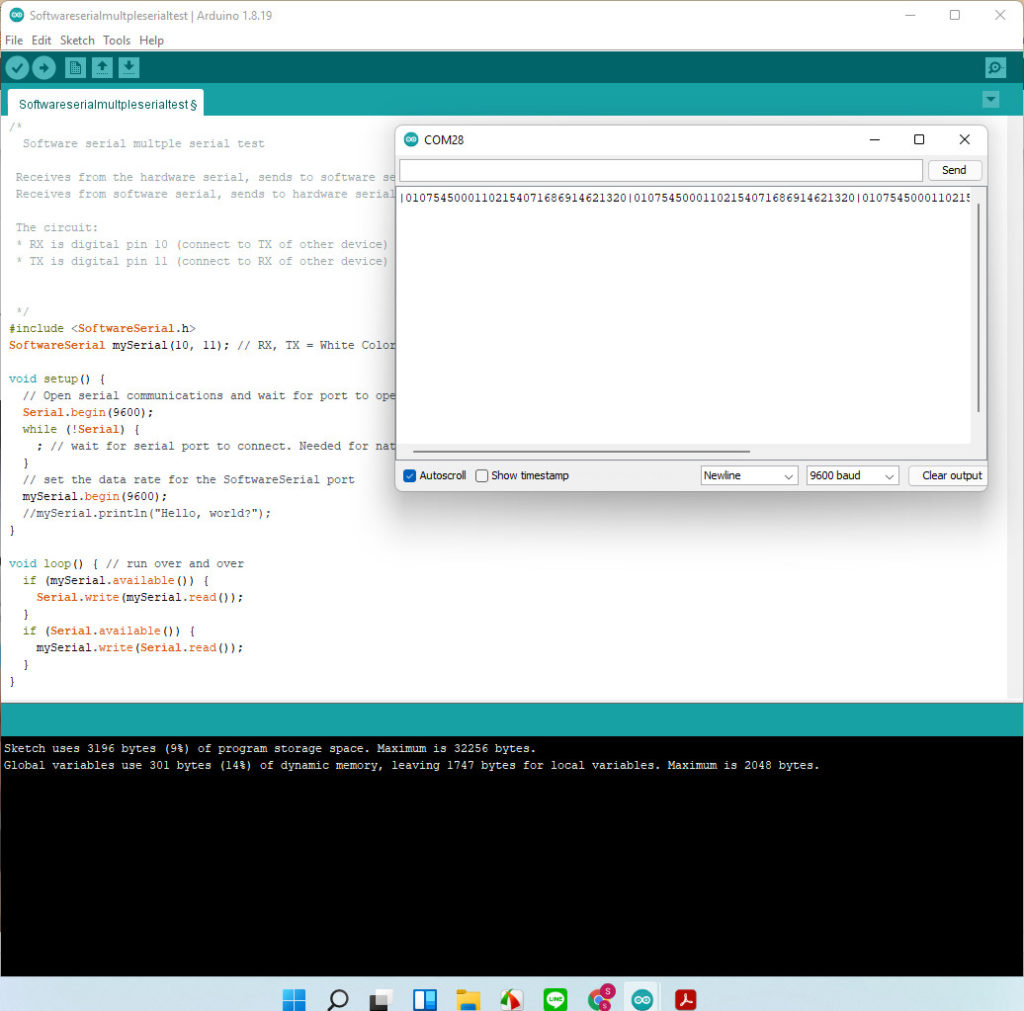
| Note: When the sweeper does not work, it is in hibernation state. In hibernation state, it should wake up first and then send effective instruction (send wake up instruction 0x00, and then send effective instruction 50ms later). To be effective, the serial port commands to start and stop decoding must be in the host mode. Please switch to the host mode first (see serial port instruction table for details). |
||||
| Category | Function | parameter | Setting and Operation instructions (hexadecimal) | ACK |
| General command | 1.Setting default Parameters | Restore factory default Settings | 08 C6 04 08 00 F2 FF 00 FD 35 | 04 D0 00 00 FF 2C |
| 2.Querying the Software Version | Return the current version information | 04 A3 04 00 FF 55 | Return version information | |
| 3.Decode start and stop Settings | Start Scan | 04 E4 04 00 FF 14 | 1.Non-host mode:05 D1 00 00 06 FF 24 2.Host mode:04 D0 00 00 FF 2C Decoded successfully returns decoded data |
|
| Stop Scan | 04 E5 04 00 FF 13 | |||
| Model | 4.Trigger mode | The host | 07 C6 04 08 00 8A 08 FE 95 | 04 D0 00 00 FF 2C |
| Level (key hold) | 07 C6 04 08 00 8A 00 FE 9D | |||
| Pulse (single trigger) | 07 C6 04 08 00 8A 02 FE 9B | |||
| Continuous mode | 07 C6 04 08 00 8A 04 FE 99 | |||
| Automatic induction mode | 07 C6 04 08 00 8A 09 FE 94 | |||
| Communication | 5.Communication mode | RS232 TTL | 08 C6 04 08 00 F2 01 00 FE 33 | |
| USB KBW (USB keyboard port) | 08 C6 04 08 00 F2 01 01 FE 32 | |||
| USB COM | 08 C6 04 08 00 F2 01 02 FE 31 | |||
| 6.Baud rate | 4800 | 07 C6 04 08 00 9C 05 FE 86 | ||
| 9600 | 07 C6 04 08 00 9C 06 FE 85 | |||
| 19200 | 07 C6 04 08 00 9C 07 FE 84 | |||
| 38400 | 07 C6 04 08 00 9C 08 FE 83 | |||
| 57600 | 07 C6 04 08 00 9C 09 FE 82 | |||
| 115200 | 07 C6 04 08 00 9C 0A FE 81 | |||
| Output format | 7.End setting | forbid | 08 C6 04 08 00 F2 05 00 FE 2F | |
| CR LF | 08 C6 04 08 00 F2 05 01 FE 2E | |||
| CR | 08 C6 04 08 00 F2 05 02 FE 2D | |||
| TAB | 08 C6 04 08 00 F2 05 03 FE 2C | |||
| CR CR | 08 C6 04 08 00 F2 05 04 FE 2B | |||
| CR LF CR LF | 08 C6 04 08 00 F2 05 05 FE 2A | |||
| Light setting | 8.Lighting control | Light on reading (default) | 08 C6 04 08 00 F2 02 00 FE 32 | |
| Lighting Form | 08 C6 04 08 00 F2 02 01 FE 31 | |||
| not allow | 08 C6 04 08 00 F2 02 02 FE 30 | |||
| 9.Position light control | Light on reading (default) | 08 C6 04 08 00 F2 03 00 FE 31 | ||
| Lighting Form | 08 C6 04 08 00 F2 03 01 FE 30 | |||
| not allow | 08 C6 04 08 00 F2 03 02 FE 2F | |||
| 10.Decoder success indicator | On (default) | 08 C6 04 08 00 F2 0B 01 FE 28 | ||
| Shut down | 08 C6 04 08 00 F2 0B 00 FE 29 | |||
| Sound Settings | 11.Mute/Enable or disable All announcements | Disable (default) | 08 C6 04 08 00 F2 0C 00 FE 28 | |
| enabled | 08 C6 04 08 00 F2 0C 01 FE 27 | |||
| 12. Buzzer volume | High (default) | 07 C6 04 08 00 8C 00 FE 9B | ||
| middle | 07 C6 04 08 00 8C 01 FE 9A | |||
| low | 07 C6 04 08 00 8C 02 FE 99 | |||
| 13. Boot prompt tone | Enable (Default) | 08 C6 04 08 00 F2 0D 01 FE 26 | ||
| forbid | 08 C6 04 08 00 F2 0D 00 FE 27 | |||
| 14.Set the prompt tone for code parameters | Enable (Default) | 08 C6 04 08 00 F2 0E 01 FE 25 | ||
| forbid | 08 C6 04 08 00 F2 0E 00 FE 26 | |||
| 15.Decoder successful sound | Enable (Default) | 07 C6 04 08 00 38 01 FE EE | ||
| forbid | 07 C6 04 08 00 38 00 FE EF | |||
| Set the time | 16. Scanning duration(n*100ms) default:3000ms scope:500-25500ms |
5 | 07 C6 04 08 00 88 05 FE 9A | |
| 10 | 07 C6 04 08 00 88 0A FE 95 | |||
| 30 | 07 C6 04 08 00 88 1E FE 81 | |||
| 50 | 07 C6 04 08 00 88 32 FE 6D | |||
| 100 | 07 C6 04 08 00 88 64 FE 3B | |||
| 150 | 07 C6 04 08 00 88 96 FE 09 | |||
| 200 | 07 C6 04 08 00 88 C8 FD D7 | |||
| unlimited | 07 C6 04 08 00 88 00 FE 9F | |||
| 17. Stable induction time(n*100ms) default:500ms scope:0-9900ms |
0 | 08 C6 04 08 00 F3 02 00 FE 31 | ||
| 1 | 08 C6 04 08 00 F3 02 01 FE 30 | |||
| 3 | 08 C6 04 08 00 F3 02 03 FE 2E | |||
| 5 | 08 C6 04 08 00 F3 02 05 FE 2C | |||
| 10 | 08 C6 04 08 00 F3 02 0A FE 27 | |||
| 18. Time between reading (n*100ms) default:500ms scope:0-9900ms |
0 | 07 C6 04 08 00 89 00 FE 9E | ||
| 1 | 07 C6 04 08 00 89 01 FE 9D | |||
| 3 | 07 C6 04 08 00 89 03 FE 9B | |||
| 5 | 07 C6 04 08 00 89 05 FE 99 | |||
| 10 | 07 C6 04 08 00 89 0A FE 94 | |||
| 15 | 07 C6 04 08 00 89 0F FE 8F | |||
| 20 | 07 C6 04 08 00 89 14 FE 8A | |||
| 19. Same code output interval (n*100ms) default:500ms scope:0-9900ms |
0 | 08 C6 04 08 00 F3 03 00 FE 30 | ||
| 1 | 08 C6 04 08 00 F3 03 01 FE 2F | |||
| 3 | 08 C6 04 08 00 F3 03 03 FE 2D | |||
| 5 | 08 C6 04 08 00 F3 03 05 FE 2B | |||
| 10 | 08 C6 04 08 00 F3 03 0A FE 26 | |||
| 15 | 08 C6 04 08 00 F3 03 0F FE 21 | |||
| 20 | 08 C6 04 08 00 F3 03 14 FE 1C | |||
| Heart rate control | 20.Heart rate control | forbid | 08 C6 04 08 00 F2 CD 00 FD 67 | |
| The heartbeat does not require an ACK | 08 C6 04 08 00 F2 CD 01 FD 66 | |||
| Heartbeat needs ACK | 08 C6 04 08 00 F2 CD 02 FD 65 | |||
| Set the permissions | 21. Allows configuration code scanning |
Enable (Default) | 07 C6 04 08 00 EC 01 FE 3A | |
| Forbid | 07 C6 04 08 00 EC 00 FE 3B | |||
| Scan security level | level 1 | 07 C6 04 08 00 4E 01 FE D8 | ||
| level 2 | 07 C6 04 08 00 4E 02 FE D7 | |||
| level 3 | 07 C6 04 08 00 4E 03 FE D6 | |||
| level 4 | 07 C6 04 08 00 4E 04 FE D5 | |||
| Interface | USB, RS232, TTL |
|---|
เฉพาะลูกค้าที่เข้าสู่ระบบ และเคยซื้อสินค้าชิ้นนี้แล้วเท่านั้น ที่เขียนบทวิจารณ์ได้

มีสินค้า
หยิบใส่ตะกร้า
มีสินค้า
หยิบใส่ตะกร้า
มีสินค้า
หยิบใส่ตะกร้า

รีวิว
ยังไม่มีบทวิจารณ์